-
If you have an Autel ID
- 1. Click Sign in from the top left of any Autel Support Communities page.
-

- 2. Sign in with your Autel ID and password.
-
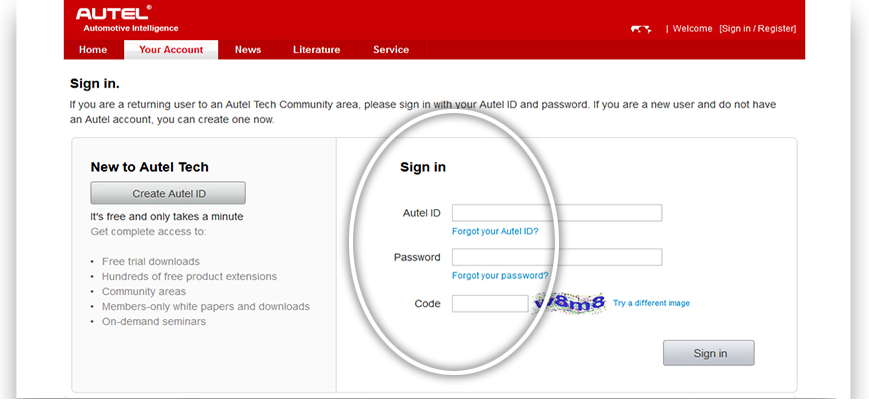
- 3. Create a user name for Autel Support Communities. Your user name will be visible to other community members and guests.
- 4. Review and accept the Terms of Use. Click Submit.
-
If you don't have an Autel ID
- 1. Click Sign in from the top left of any Autel Support Communities page.
-
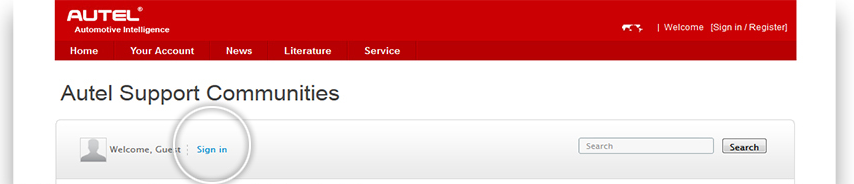
- 2. Click 'Create Autel ID' on the left side of the Sign In page.
-
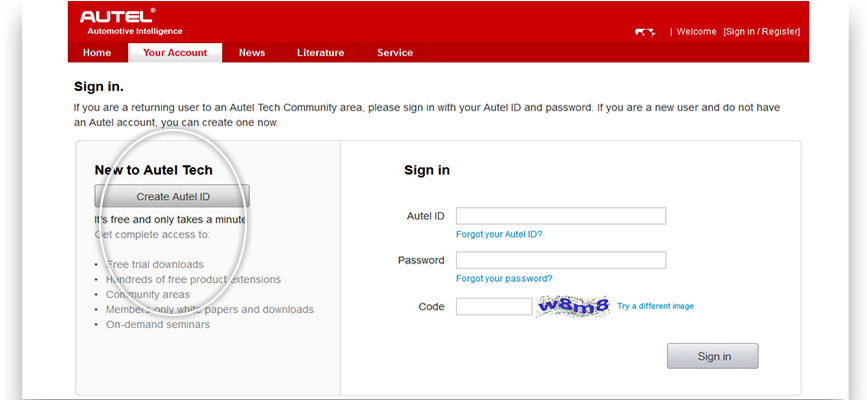
- 3. Fill in all required fields and click Create Autel ID.
- 4. Sign in with your Autel ID and password.
-
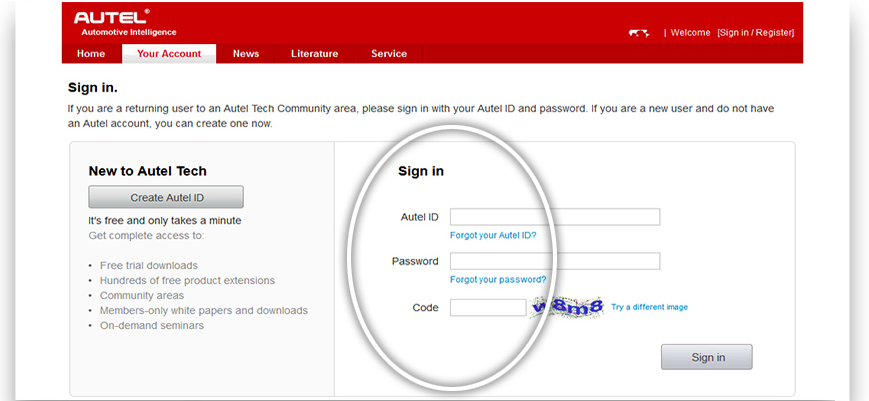
- Congratulations! You are now a member of Autel Support Communities.